The CenturyLink C2000T router is a pretty capable little device that’s been saddled with some truly awful software. It’s currently unsupported by DD-WRT, which is unfortunate, because the hardware itself is pretty solid.
Getting root was so easy I’m not even sure if it qualifies as a hack, or if this was intended behavior.
First, follow CenturyLink’s guide for enabling telnet access to your router.
Then–and yes, it really is this easy–log in with the username and password you just set. You’ll be at what I assume is intended to be a Cisco IOS-style interface. (I didn’t use it long enough to find out.) Type ‘sh’, and you’ll be rewarded with a root BusyBox session.
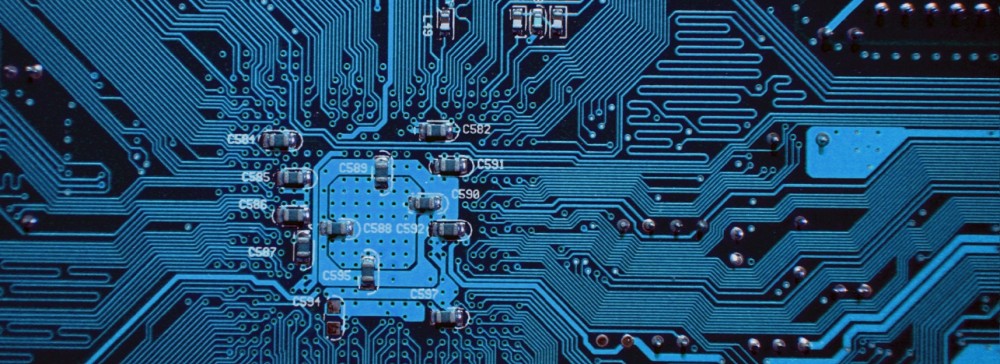
If you, like me, found this blog post because you were trying to forward port 443 on this god forsaken modem/router, the easy solution is to temporarily enable the remote GUI on a port other than 443, then disable it again. Now you should be able to forward port 443.
Hi … i was loooking how to change the VPI and VCI parameters so this device could work with my ISP parameters 0/33 but there is a message that mean i dont have permision for that sub-option…. do you think theres any way..
yes i tried to upload ddwrt or openwrt… but a was not able